The Beauty of Negative Space in Photography.
There are many different ways how you portray your composition in Photography. It is entirely the choice of the Photographer of how he/ she opts to place the subject within the frame. The placing of the subject within the frame which beautifies the photo and makes the photographer to tell his story is the crux of composition.
So, once such very important aspect of composition is the Negative Space.

Sea Beach demonstrating Negative Space
What is Negative Space in Photography?
Negative space is the maximum amount of blank space behind the subject, which lets the subject to pop-up in the composition.
When a photographer choose to place only the subject within the frame and without any background surrounding, it is the Negative space. The blank area behind the subject can be the Sky, Ocean or sea, shadow, etc. where the prime focus is the subject and no surroundings disturbs or confuses the subject.
It is like drawing a particular subject on the blank canvas of Photographic frame.
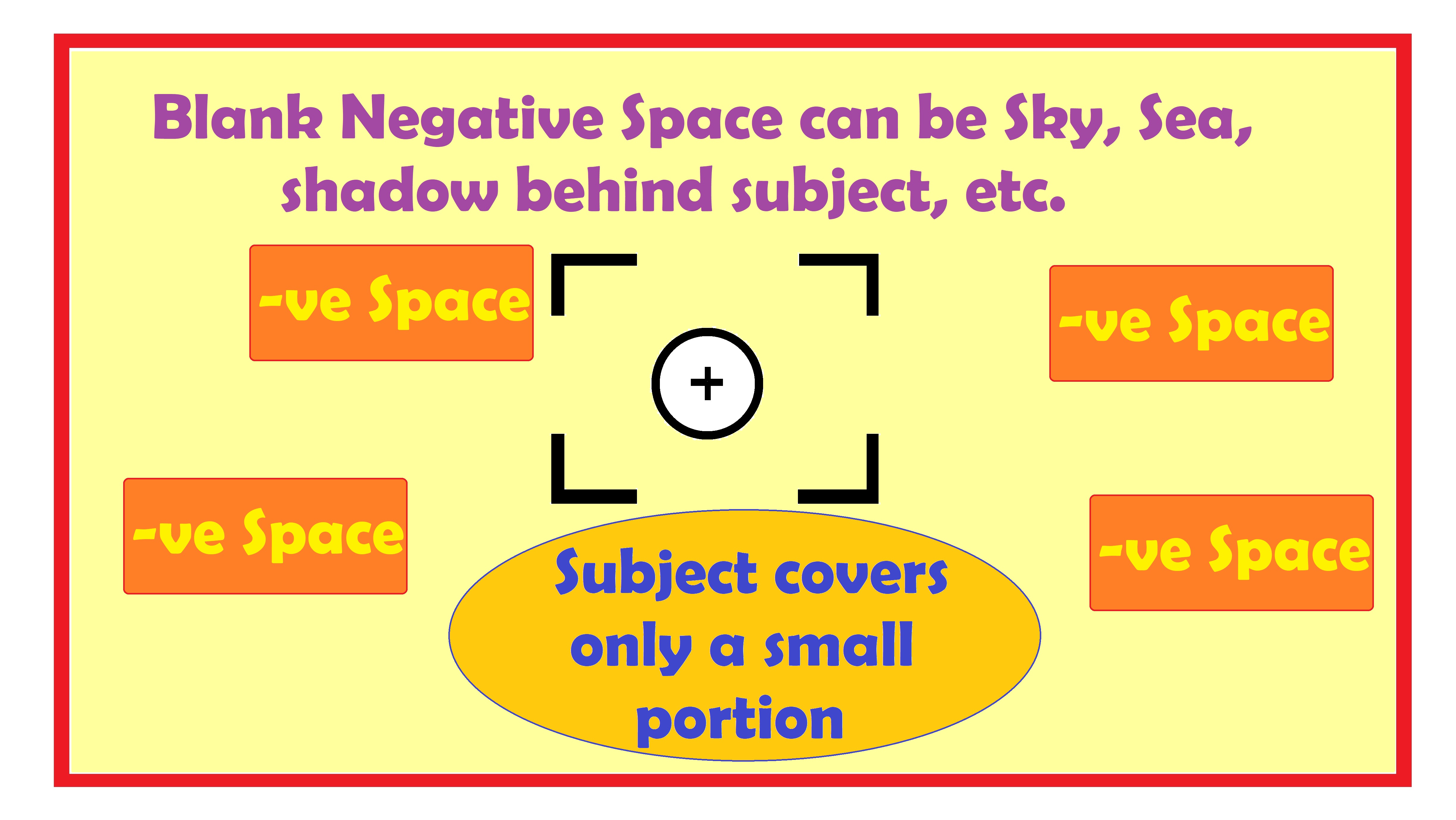
Diagrammatic Representation of Negative Space in Photography
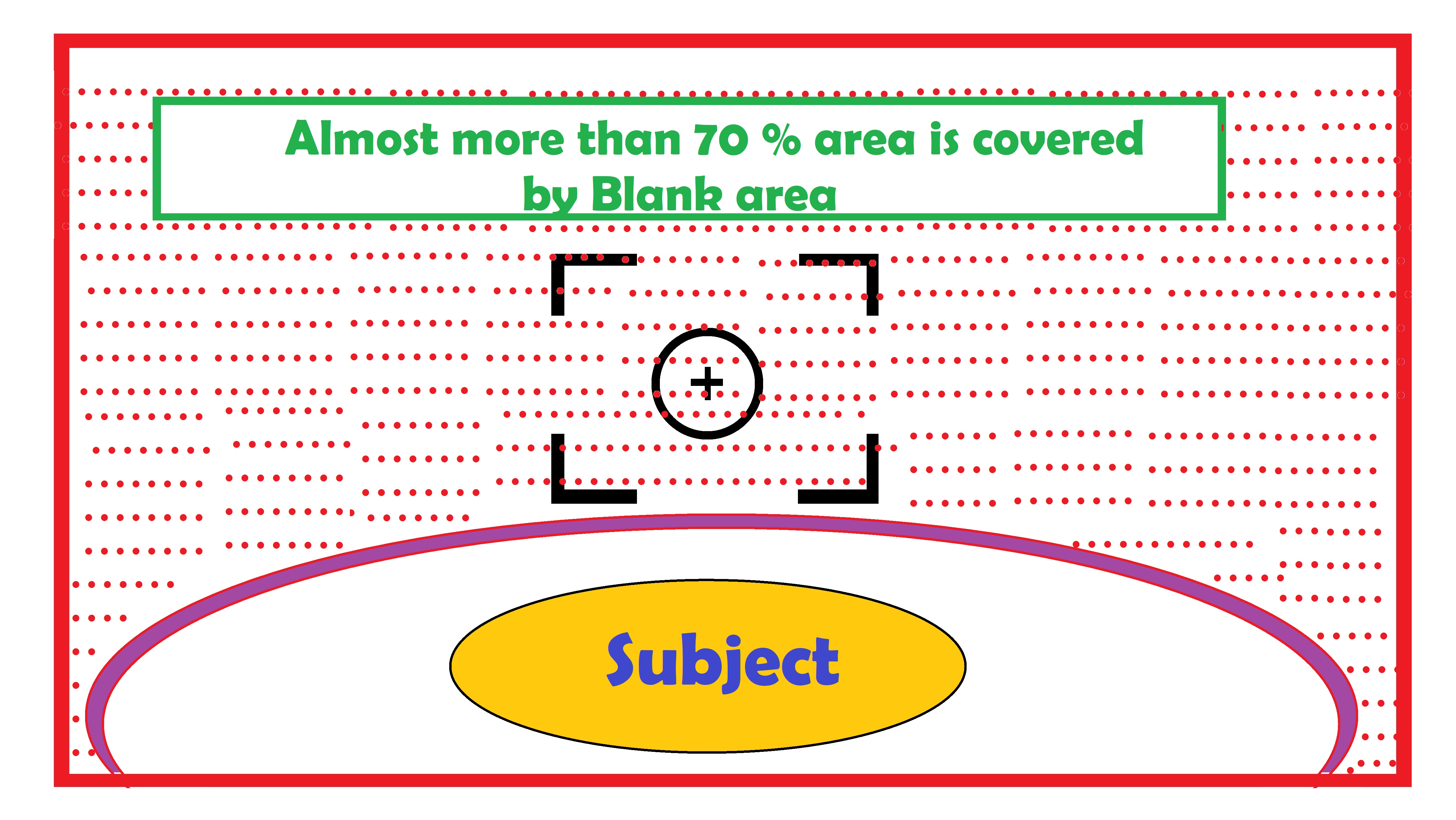
Diagrammatic Representation of Negative Space in Photography
How to get Negative space in Photography?
- Focus on the subject, like a standing man, or a flying bird, or a dancing flower with the breeze and select the background as open sky. Sky is the best option for a Negative space, which gives optimum amount of focus to the subject.
- If you are in a room, you can use a blank wall with no clock, photo frames hanging and you can easily focus your subject.
- You can also give a shot to the beach area, where a standing man, or a sea shell on ground with background of sea.
- Other options can be black and white photograph, where the disturbances in the background can be minimized in B&W structure to get a negative space.
- The best time to click the open Sky Negative Space Photography is the Golden Hour, i.e., the peak of Sunrise and Sunset.
How to create artificially Negative Space in a Photo?
If you have a photography, with a Subject, but disturbed or confusing background, and you want to create extra Negative Space just follow the steps:
- Open the Photo in Lightroom.
- Select the area of the background with the Circle option just on the right hand side of the crop button.
- After selection: Decrease the Sharpness, Decrease the Clarity and slightly reduce the Saturation. You will get a Blur hazy background as Negative Space.
So, you can also try and get your shot of Negative space.
Few of my clicked images which portrays the Negative space are as follows.

Puri Beach, Odisha showing the Negative Space in Golden Hour

Puri Beach, Odisha showing the Negative Space in Golden Hour

Highway Flyover with Petrol Tank truck running with the extreme Even sky with clouds demonstrating the Negative Space

Birds (Home Crow) Silhouette

Flying Birds with beautiful blue background Sky

Building and old constructed house with cloudy sunset background sky demonstrating best example of Negative Space

Tree loves portrayed before plain grey whitish sky

Birds with less area of Negative Space sky

Partial Negative Space with beauty of background and surroundings

Partial Negative Space with beauty of background and surrounding Tree

Lodhi Garden. Architechtural Negative Space, with the focus on subject tree with partial background of the monument.

Standing man, facing Sea and focus on sea Shell, with background sky and sea as Negative Space

Partial Negative Space, with Bulbul birds couple enjoying moments in the rain

Sunrise with an Electric Transformer adding to the Beauty. Yellow sky as the Negative Space in the Golden Hour.

Beautiful Negative Space demonstrated by the Oil Tanker Truck running over a Flyover with the background of Sunset Sky.
I hope you have like my this explanation of the Beauty of Negative Space in Photography.
You can also find my this visual explanation in my Youtube Channel Click Ngiser Sattam.
Please do comment.
Thanks and stay well.

Leave a Reply